The Government of Pakistan has made BISP 8171 NADRA biometric verification mandatory for all beneficiaries to receive payments under the Benazir Income Support Program. This verification process ensures that financial aid reaches only eligible individuals, avoiding fraud. In August 2025, NADRA improved the system by adding high-resolution fingerprint scanners and mobile biometric vans to help people in remote areas. This article explains the verification steps, benefits, and recent updates, making it easier for everyone to understand how to complete their BISP biometric verification smoothly.
Quick Overview of BISP 8171 NADRA Biometric Verification
| What to Do | Where to Do It |
|---|---|
| Visit NADRA or BISP Payment Center | Bring your original CNIC |
| Get fingerprint scanned | Use official biometric scanner |
| Receive confirmation SMS | SMS comes from 8171 |
| Use mobile biometric vans | Vans available in rural areas |
Why BISP 8171 NADRA Biometric Verification Is Important
Biometric verification helps prevent misuse of government funds by confirming that the person receiving the payment is the real beneficiary. The system matches fingerprints with NADRA’s database to stop fake or duplicate registrations. This process protects against identity theft and fraud. It also speeds up payments, making sure help reaches those in need quickly and safely. NADRA uses modern scanners that improve accuracy and reduce errors, which is why this verification is now compulsory for all BISP 8171 recipients.
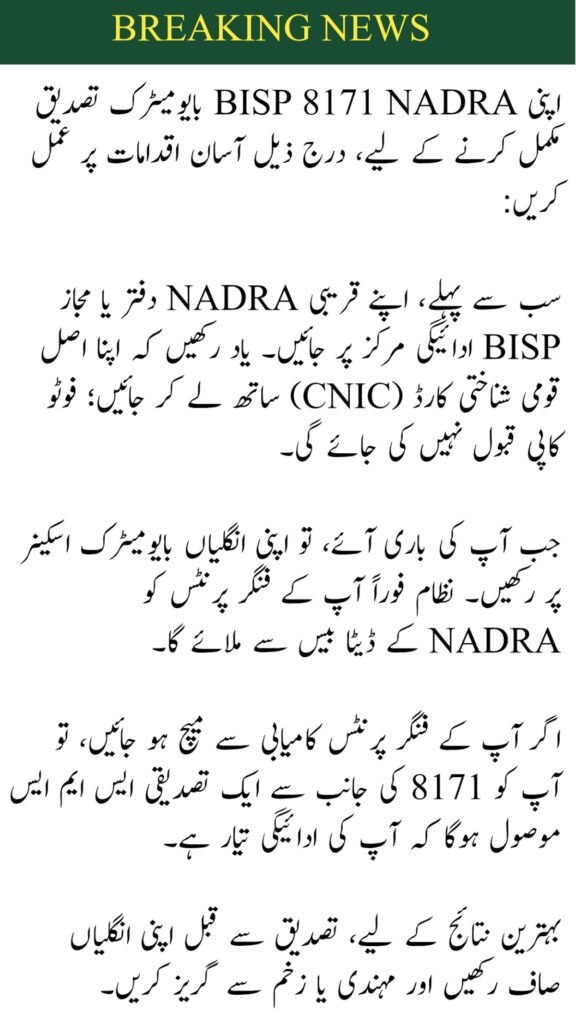
How to Complete Your BISP 8171 NADRA Biometric Verification
To complete the BISP 8171 NADRA biometric verification, follow these simple steps. First, visit your nearest NADRA office or authorized BISP payment center. Make sure to carry your original CNIC; photocopies will not be accepted. When it is your turn, place your fingers on the biometric scanner. The system will instantly check your fingerprints against NADRA’s database. If your fingerprints match, you will receive a confirmation SMS from 8171 that your payment is ready. For best results, keep your fingers clean and avoid henna or cuts before scanning.
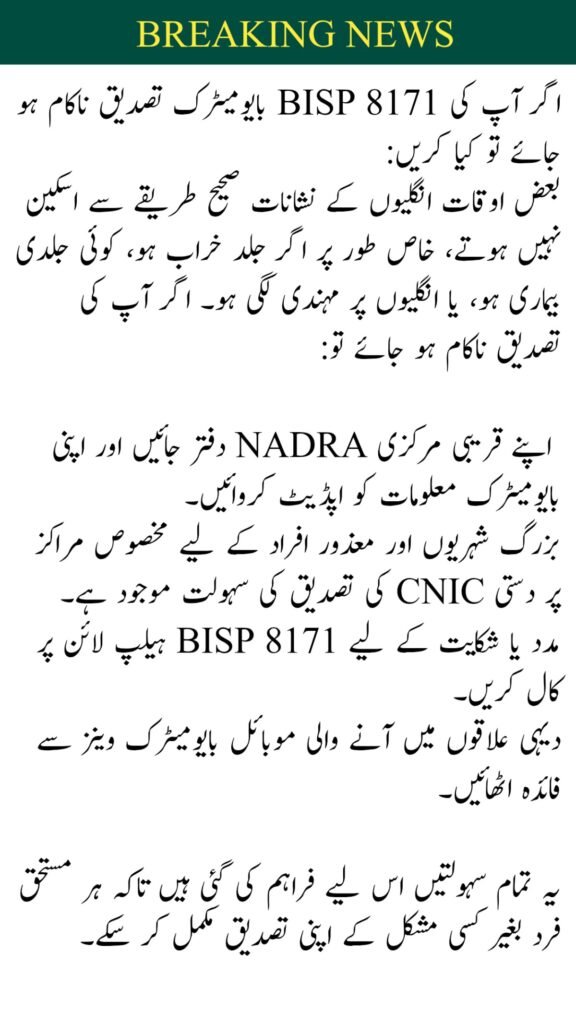
What to Do If Your BISP 8171 Biometric Verification Fails
Sometimes, fingerprints may not scan properly because of worn or damaged skin, skin diseases, or henna on the fingers. If your verification fails:
🟢 Visit the main NADRA office to update your biometric data.
🟢 Seniors and disabled individuals can use manual CNIC verification at special centers.
🟢 Call the BISP 8171 helpline for help or complaints.
🟢 Use mobile biometric vans that visit rural areas for easy access.
These options ensure that all eligible people get their verification done without any trouble.
New Improvements in August 2025 for BISP 8171 NADRA Biometric Verification
This year, NADRA and BISP have added new features to make the biometric verification faster and easier:
🔵 High-resolution fingerprint scanners have been installed at all major BISP payment centers for better accuracy.
🔵 Mobile biometric vans now visit remote villages, saving beneficiaries the trouble of traveling long distances.
🔵 SMS alerts from 8171 provide real-time updates about verification status and payment approval.
🔵 Special desks help elderly and disabled people complete verification comfortably.
These upgrades ensure a smooth experience for all beneficiaries.
Read More :Benazir Hunarmand Program Online Registration
Tips for a Smooth BISP 8171 NADRA Biometric Verification Process
Follow these tips to avoid common problems:
🔷 Wash your hands thoroughly before the scan to ensure clean fingerprints.
🔷 Avoid mehndi or lotion on the day of verification.
🔷 Check your CNIC details carefully and update them if needed at NADRA.
🔷 Respond quickly to SMS messages from 8171 asking for verification.
🔷 Use mobile biometric vans if you live in a remote area.
These steps will help you complete your biometric verification quickly and without issues.
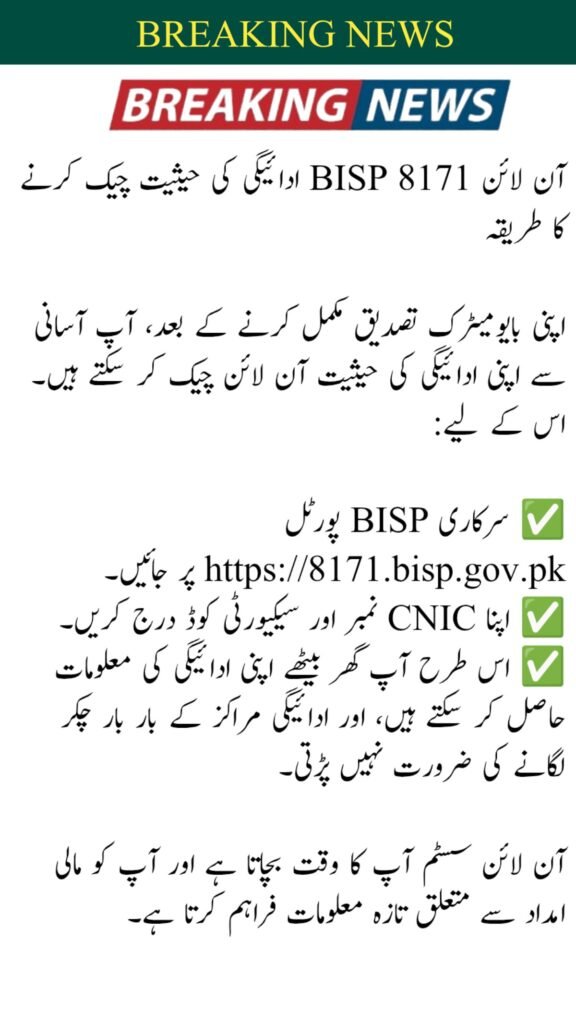
How to Check Your BISP 8171 Payment Status Online
After completing your biometric verification, you can check your payment status online easily. Visit the official BISP portal at https://8171.bisp.gov.pk and enter your CNIC number and security code. This way, you can know your payment status from home without visiting payment centers again. The online system saves time and keeps you updated on your financial assistance.
Conclusion
In this article, we are sharing all the details about BISP 8171 NADRA biometric verification for August 2025. This process helps make sure only deserving individuals receive government support. Thanks to new technology like high-resolution scanners and mobile biometric vans, the verification process is easier and faster. Follow the steps carefully, keep your CNIC information correct, and use official channels like the 8171 helpline or NADRA centers for any help. Completing biometric verification on time ensures you continue to get your payments safely.
Read More:CM Punjab Parwaz Card 2025 – A Great Government Support for Youth to Work Abroad
FAQs About BISP 8171 NADRA Biometric Verification
Q1: Can mobile biometric vans reach all rural areas for verification?
Mobile vans cover most remote areas, but it is best to check with local NADRA offices for availability.
Q2: What should I do if I lost my CNIC before verification?
You need to apply for a CNIC replacement before biometric verification.
Q3: Is biometric verification required every time I get paid?
No, biometric verification is usually done once unless you update your information.
Q4: Can I complete verification without a smartphone?
Yes, biometric verification does not require a smartphone, but you must visit the NADRA center or mobile van.

